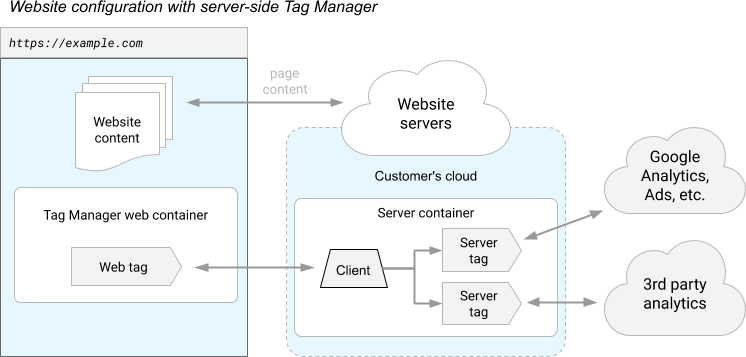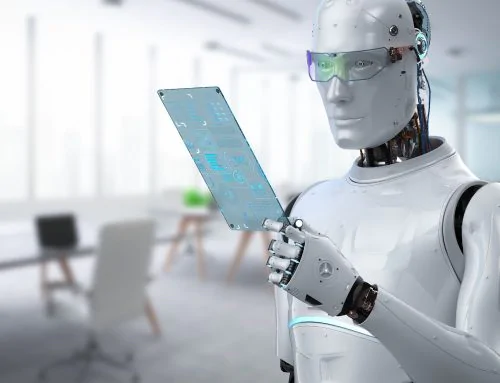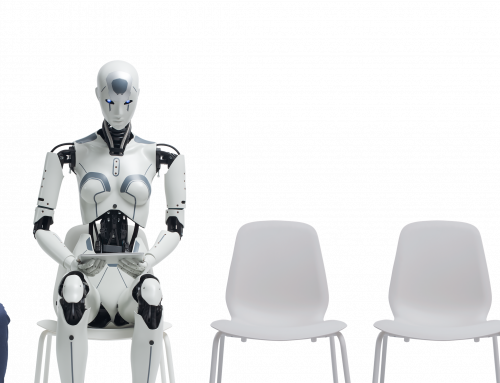How To Use Server-Side Tracking To Beat Ad Blockers
The first ad blocking extension was released in 2002. In the two decades since, ad blockers have become ever more popular and effective. According to Hootsuite they are now reportedly used by 42.7% of internet users at least once a month, with the majority of that number keeping their ad blocker on at all times.
While ad blockers might be great for users, they aren’t so great for organisations trying to build their online brand… and perhaps not for the reason you might think. Sure, ad blockers block ads, but they can also fudge some very important digital marketing numbers.
In this article we’ll take a closer look at how ad blockers can affect data tracking, why you should care, and how you can remedy the situation with a strategy called ‘server-side tracking’.
The problem with ad blockers
If you’re a brand trying to build an online presence there’s one rather obvious issue with ad blockers: they block your ads.
But because of the way they work, ad blockers can actually cause an even deeper and more existential issue: they obscure important information about your website visitors – data that tells you how effective your digital marketing efforts are, and how much of a return you’re getting from your investment.
Most websites use a process called ‘client-side tracking’ to collect user data. This is where tagging solutions and pixels track user behaviour, then send the data to a tool like Google Analytics for processing and insight generation. The resulting insights are served up via dashboards and reports and form the foundation of your ongoing digital marketing strategy.
Every individual smartphone, laptop, desktop and tablet is considered a ‘client’, so ‘client-side tracking’ simply means that the data you collect originates from these devices. The issue with ad blockers is that they identify client-side trackers and stop them from running.
This essentially makes the client invisible to your website. They won’t show as a visitor on Google Analytics, and their interactions with your website won’t be recorded, which means you’ll miss out on a lot of valuable data.
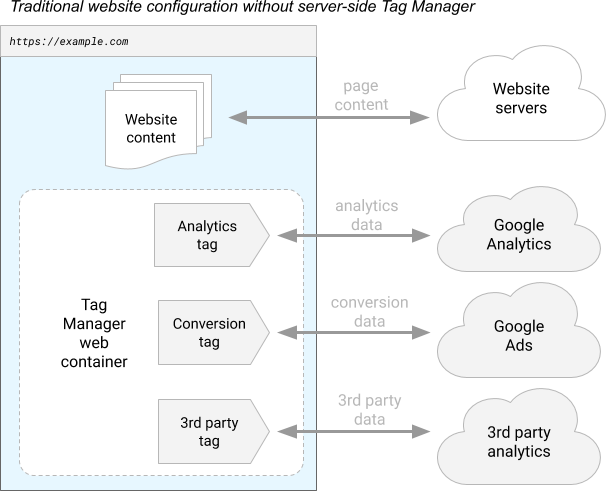
Image Credit: Server Side Intro – Google
The effect of fudged numbers
Given that an estimated 42.7% of people use ad blockers, their effect on your digital marketing numbers can be more extreme than most people would think. If that figure is correct it means that you might be recording fewer than 600 website visitors for every 1000 that actually visit your site!
And what if these invisible visitors buy from you? Extrapolating these numbers out further, you might find that your eCommerce platform reports sales of $100,000, while Google Analytics reports that you’ve only sold $60,000 worth of products.
‘Why does that even matter?’ you might ask yourself – you’re still making those sales after all. The issue relates to your ongoing digital marketing strategy. It’s impossible to know where a customer who uses an ad blocker has come from. They may well have clicked through a Google Ad, but you won’t know. This can mean that an ultra-effective investment in Google Ads can seem wasted when you look at the figures in Google Analytics. This could compel you to shut the campaign down and cut off a significant revenue stream in the process.
The aim of any digital marketing strategy is to maximise the return on investment, which is only possible when you have access to all the data. If you’re using client-side tracking, ad blockers will only ever let you see part of the picture – you’ll never truly know what’s working, what’s not, and how to enhance your marketing strategy moving forward.
Happily, there is a solution to this worsening situation: server-side tracking.
Reclaim data with server-side tracking
The issue with client-side tracking is right there in the name: it is performed on the client’s side, who then has control over whether their data is captured by using an ad blocker. But what if you could somehow capture data on your side, rather than theirs?
Server-side tracking is a super clever strategy that does just that.
This method of tracking looks at what your visitor is doing, then recreates their actions in a virtual session in the cloud on the server side. If a visitor is shopping for a new pair of jeans, server-side tracking will also shop for those jeans, mirroring and simulating every action that the user takes.
Data can then be pulled from this recreation of the client session, rather than the client session itself, which could be ad blocked. This elegant solution ensures that the ad blocker continues to work exactly as it should on the user’s side, blocking ads that the individual would rather not see. But it does this while granting you, the website owner, access to the website visitor data that is critical for effective digital marketing.
Server-side tracking offers another major benefit: it offloads the often time-consuming and resource-heavy job of processing to the cloud, allowing your site to run faster. This results in a better user experience, which can in turn lead to a higher conversion rate. It also makes your site more Google-friendly, leading to a higher ranking on the search engine results page (SERP) and the potential of more organic traffic.
Should I use server-side tracking?
The benefits of server-side tracking make it seem far superior to client-side tracking, and therefore the obvious option for any business looking to grow their online presence and maximise sales. But there is one major drawback: the cost and complexity of setup.
Without wading too deep into technical waters, server-side tracking can’t be set up by anyone. As a relatively new solution, you’ll need to get someone with a high level of technical proficiency to set it up, and you’ll need to be ready to make a significant investment to do so. The (basic) process is as follows:
- Set up a server-side container.
- Set up a virtual machine within Google Cloud.
- Configure the data layer
- Set up server-side tracking.
- Create a subdomain that is tagged to your website.
Once set up, you’ll also need to conduct regular A/B testing to ensure everything is running as it should.
Most businesses will outsource this work to a digital marketing professional, the cost of which will be the determining factor as to whether server-side tracking is right for you. The reality is that at least for now, server-side tracking remains cost-prohibitive for many small businesses.
On the flip side, the increased use of ad blockers means that traditional client-side tracking is painting an ever-blurrier picture of website visitor behaviour. This can lead to serious discrepancies in critical data, which leads to serious issues in crafting a truly effective digital marketing strategy.
Server-side tracking demands a rather large investment, but the enhanced data that it offers can quickly pay this initial outlay back. If your business could enjoy serious gains from truly accurate, truly representative data, server-side tracking could represent one of the wisest marketing moves you could make.
Get help from the professionals
It’s fair to say that server-side tracking and other technical aspects of digital marketing can feel overwhelming for the average business owner. While the theory might make sense, putting it into practice demands a highly tuned skill set, which is why most Kiwi businesses hand the reins over to the professionals.
At Traction Marketing we live and breathe digital marketing. It’s our interest, our passion, and something we work on all day, every day. We know what works and what doesn’t, and we can streamline and enhance your marketing strategy to grow your business faster than it’s ever grown before.
Server-side tracking, SEO, social media; whatever digital marketing help you might need, we’re ready to use our knowledge and expertise to put your business up in lights on the world wide web, and help you to meet your business goals in the process.